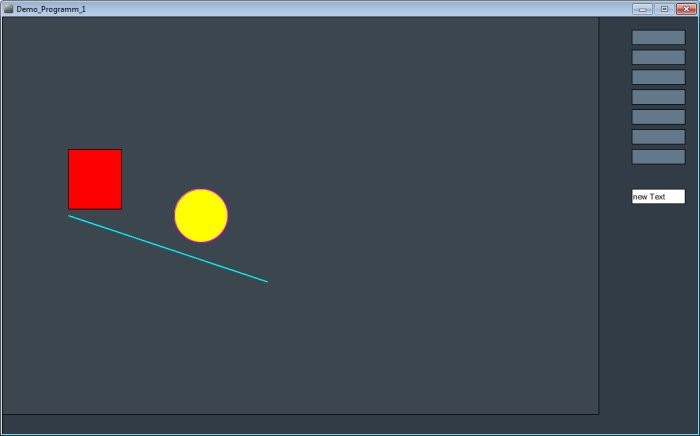
// How to create Buttons
// Source Code:Kurt Diedrich
// For private use only
// ####################################################################################
void setup()
{
// Zeichnen der Oberfläche und des Grafikfensters
size(1050,630); // Background
fill(50,60,70);
rect(0,0,1180,630);
fill(60,70,78);
rect(0,0,900,600); // Graphic display
// Zeichnen der Buttons
fill(100,120,140);
rect(950,20,80,22);
rect(950,50,80,22);
rect(950,80,80,22);
rect(950,110,80,22);
rect(950,140,80,22);
rect(950,170,80,22);
rect(950,200,80,22);
// Buttontext schreiben
// Textbasis immer 14 Pixel tiefer als oberer Buttonrand
fill(255,255,255);
text("Text 1",954,34);
text("Text 2",954,64);
text("Objekt 1",954,94);
text("Objekt 2",954,124);
text("Objekt 3",954,154);
text("Delete",954,184);
text("End",954,214);
// Box für Textdarstellung zeichnen
fill(255,255,255);
rect(950,260,80,22);
}
void draw()
{
// Identify clicked buttons - Abfrage der angeklickten Koordinaten
if(mousePressed)
{
// Wenn die linke Maustaste gedrückt wurde und der Pfeil sich auf einem Button befinde, dann
// rufe die betreffenden Funktionen auf:
if ((mouseX>950) & (mouseX<1030) & (mouseY>20) & (mouseY<42)) {function1(); } // Call function1
if ((mouseX>950) & (mouseX<1030) & (mouseY>50) & (mouseY<72)) {function2(); } // Call function2
if ((mouseX>950) & (mouseX<1030) & (mouseY>80) & (mouseY<102)) {function3(); } // Call function3
if ((mouseX>950) & (mouseX<1030) & (mouseY>110) & (mouseY<132)) {function4(); } // Call function4
if ((mouseX>950) & (mouseX<1030) & (mouseY>140) & (mouseY<162)) {function5(); } // Call function5
if ((mouseX>950) & (mouseX<1030) & (mouseY>170) & (mouseY<192)) {function6(); } // Call function6
if ((mouseX>950) & (mouseX<1030) & (mouseY>200) & (mouseY<222)) {exit();}
}
}
// ################################################################################ Write a text
void function1()
{
// Write Text 1
fill(255,255,255);
rect(950,260,80,22);
fill(0,0,0);
text("Funktion 1", 952,276);
}
// ############################################################################## Write a text
void function2()
{
// Write Text 2
fill(255,255,255);
rect(950,260,80,22);
fill(0,0,0);
text("new Text", 952,276);
}
// ################################################################################ Rectangle
void function3()
{
stroke(0,0,0);
fill(255,0,0);
rect(100,200,80,90);
}
// ################################################################################ Circle
void function4()
{
stroke (255,0,255);
fill(255,255,0);
ellipse(300,300,80,80);
}
// ################################################################################ Line
void function5()
{
stroke(0,255,255);
line( 100,300,400,400);
}
// ############################################################################# Clearscreen
void function6()
{
stroke(0,0,0);
fill(60,70,78);
rect(0,0,900,600); // Graphic display
}